Please watch this 1-minute message to prepare for your upcoming Video Visit at CPCMG.
Your Upcoming Video Visit
How much time is scheduled? These visits may last up to 10 minutes with the pediatrician or advanced practice provider (APP) and are intended to evaluate a single health concern.
Who should attend? The patient and at least one caregiver must be present during the Video Visit.
What hardware and apps do I need? Video Visits work best when you connect from an Android or iPhone with both the MyChart and ZOOM Cloud Meetings apps installed before your appointment. During the visit, please be in a location with fast WiFi or a strong cellular signal.
Does the doctor or APP need anything from me before the visit? If there is a relevant picture that you want the clinician to see (e.g., a close-up of your child's rash), please attach it to a MyChart message. If you have a few pages of important records from another health care institution that you did not already send to us, please scan and submit these by attaching the file to a MyChart message. Larger documents must be submitted in person.
What are typical wait times? We know that waiting to be seen for a healthcare appointment can be frustrating, and we try to arrive for Video Visits within 15 minutes of the scheduled start time. Our staff will attempt to send you a text message if the clinician is running late. Please remain in the virtual waiting room once you start the visit from MyChart.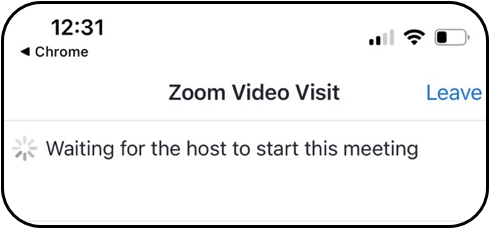
Do I need a MyChart account? Yes, a MyChart account is required to start your Video Visit. Please contact your CPCMG office to sign up if you don't have an account.
How do I complete pre-visit questionnaires? Some Video Visits include questionnaires to collect important information about the patient's symptoms. Questionnaires are available on MyChart 7 days before your visit and are found in the Menu section.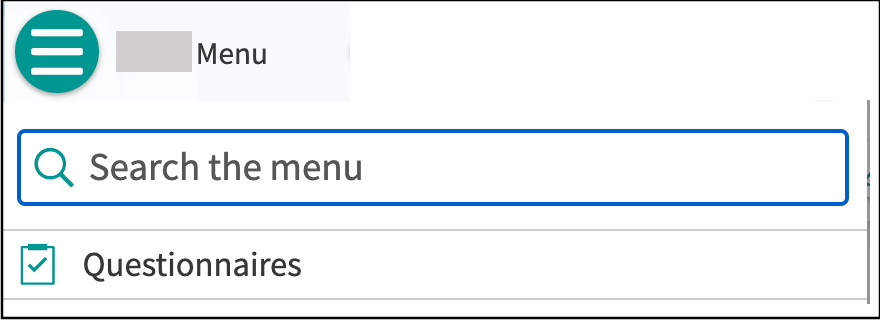
How can I make the check-in process easier? EZ Arrival is available on MyChart two days before your visit. You can update allergies and medications, confirm health insurance, and submit any required copay, saving time when you log on for the Video Visit.
How do I start the visit? We recommend starting Video Visits from your smartphone. Please download the Zoom Cloud Meetings app before your visit and log on to the MyChart app on your phone 10-15 minutes before your appointment time. Scroll down the homepage and select your Video Visit to get started.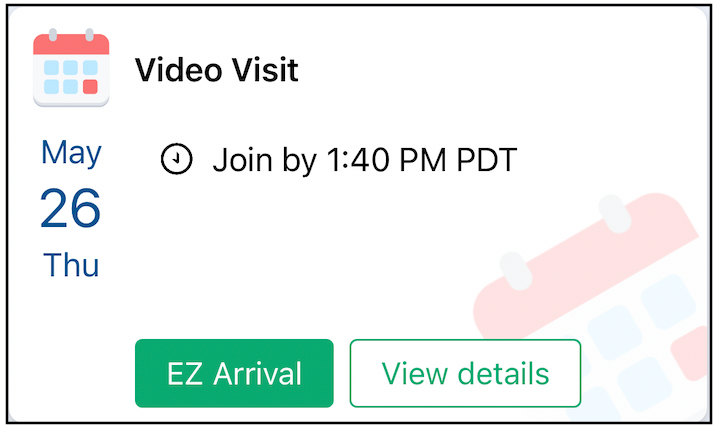
How can I send a relevant photograph to the video visit clinician? If you have a photograph that may be helpful in formulating a diagnosis or treatment plan, you can upload it to your child's health record before the visit.
Will I have access to notes written by the healthcare team after the visit? After the clinician completes a visit note, it will be available to parents and legal guardians of children under 12 years old. In the VISITS section of MyChart, find your recent visit and select View Notes or View After Visit Summary.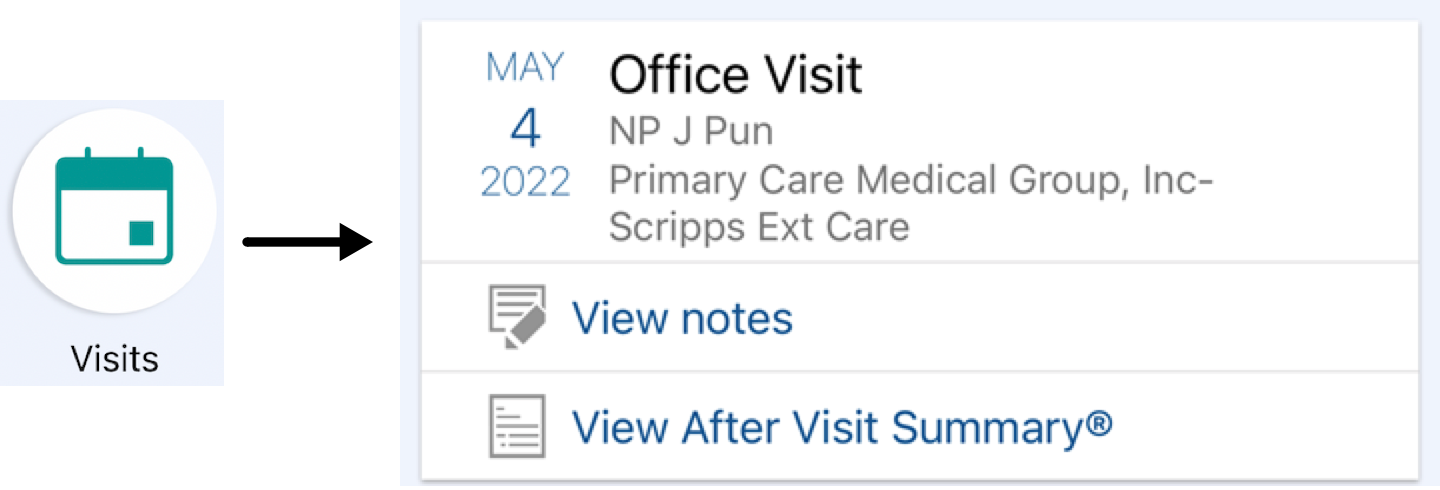
Are there any other tips for a successful Video Visit? Please review this article for additional helpful hints.
